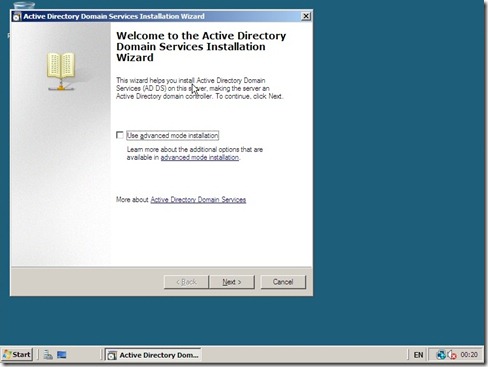Windows 2008 Active Directory (New forest)
Hi, i am going to start a series of blog entries on setting up a Windows 2008 Based infrastructure, this may be helpful as a reference for System administrators with limited experience with Active Directory and other Windows 2008 Features to have a reference for setting up 2008 related infrastructure.
In this Entry i will start of with showing how to setup a Windows 2008 Based Active Directory Domain, this will be based on a NEW domain.
So lets start !!
Pre-Start Checklist
- Install the Latest Windows Updates (Click Start > All Programs > Windows Update)
- Uninstall the IPv6 Interface on your network card
- Set your Network Card Statically, set your DNS server to the IP you have provided for the machine
Installing Active Directory
Unlike previous version of Windows, your start-up page when you login will no longer allow you to Add active directory via the GUI; Its not really a big deal to be honest, if your going to be installing active directory you should know what the commands are. Click Start > Run > Type “dcpromo”

Active Directory Binary Checks
From here you can now see that Windows 2008 is doing some checks to make sure Active Directory Domain Services is installed; I have done this on purpose to show that Windows 2008 is now smart enough to install the basics first. After this screen you will now be shown the Active Directory Setup Wizard.
It is important to note at this stage that there are certain Base Services that need to be installed to provide certain functionality with Windows 2008, in this case its ADDS.